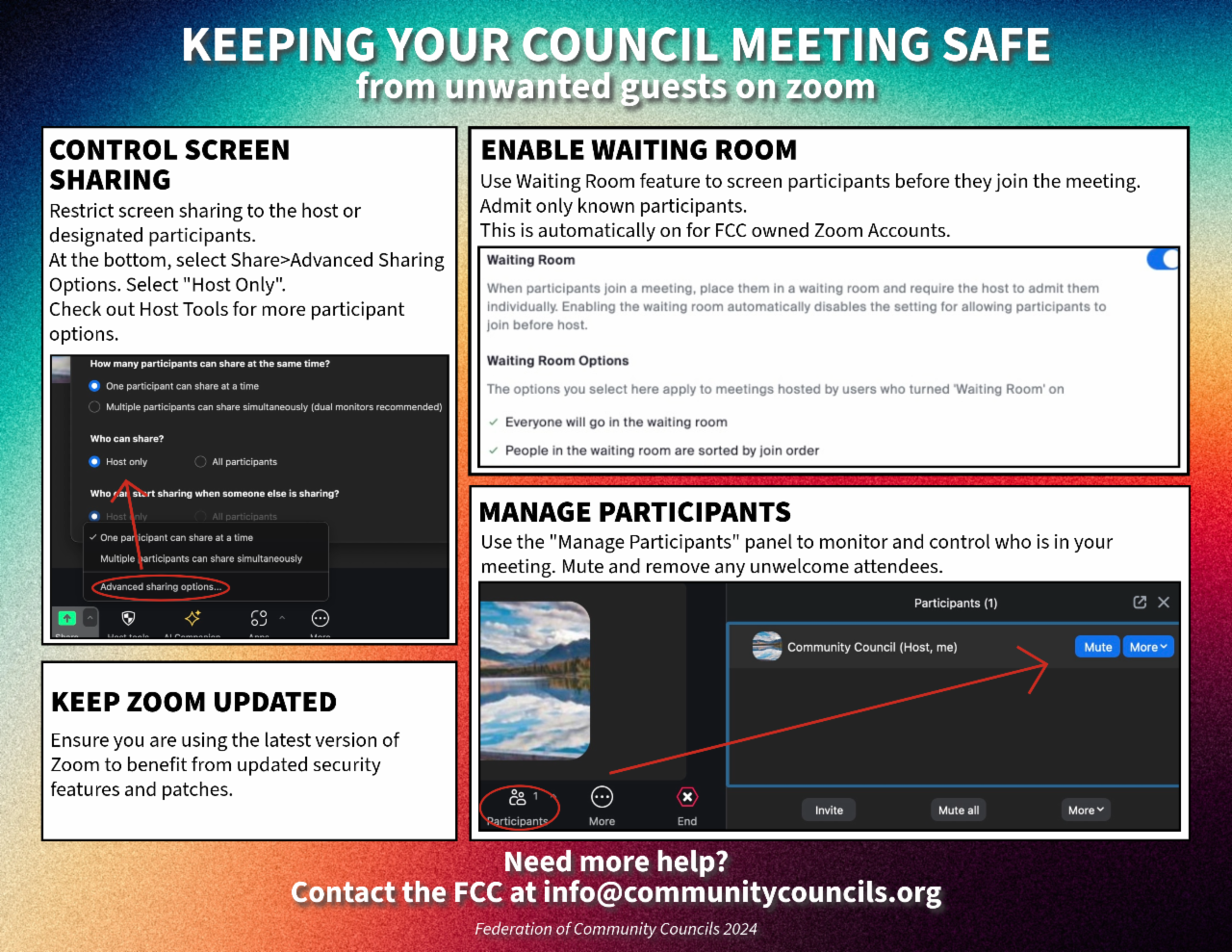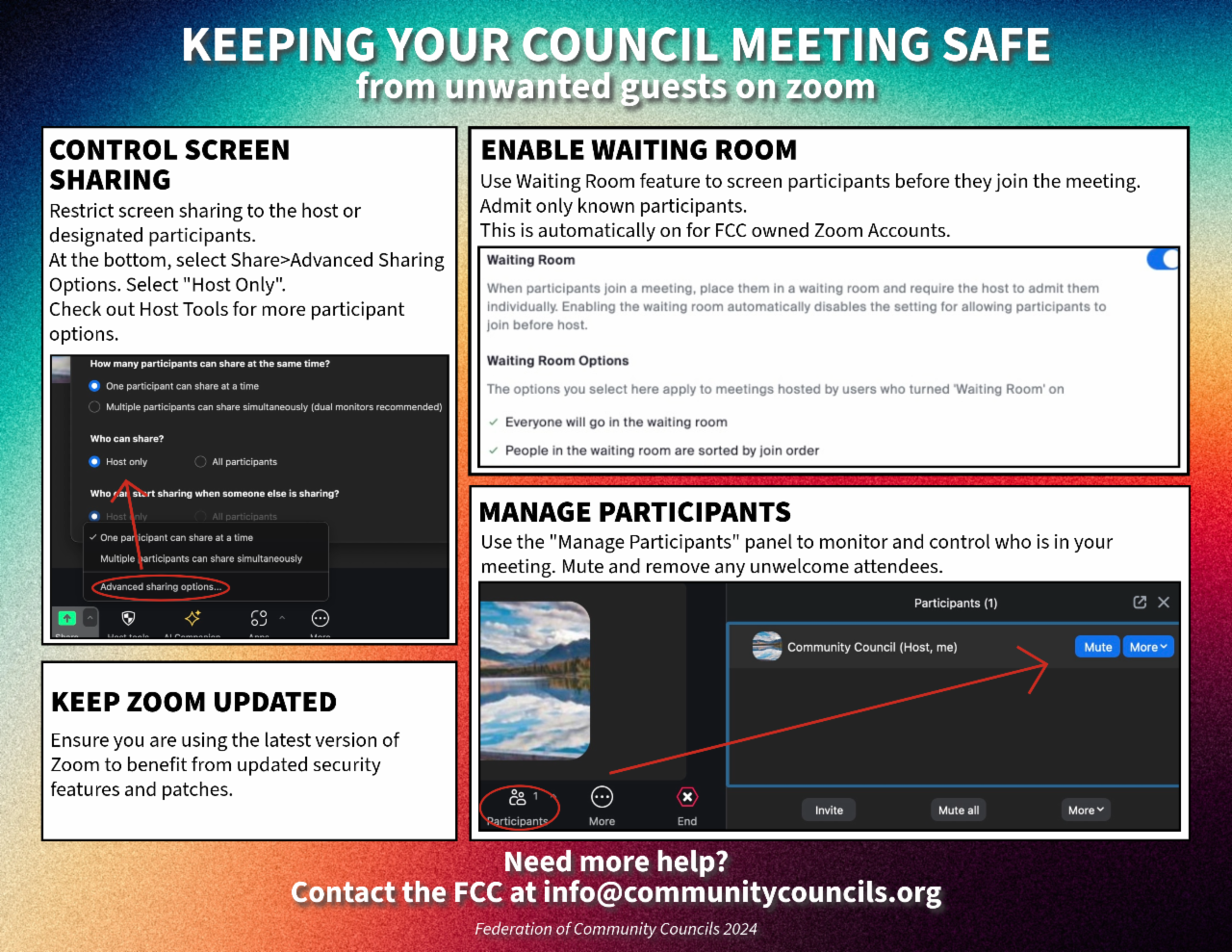
Control Screen Sharing
- Restrict screen sharing to the host or designated participants.
- You can find this under Share>Advanced Sharing Options.
Enable Waiting Room
- Use Waiting Room feature to screen participants before they join the meeting.
- Admit only known participants
- Note: This feature is automatically turned on for FCC owned Accounts
Manage Participants
- Use the "Manage Participants" panel to monitor and control who is in your meeting.
- Mute or Remove any unwelcome attendees immediately.
Keep Zoom Updates
- Ensure you are using the latest version of Zoom to benefit from updated security features and patches.
Need more help? Unsure of how to use Zoom in your Community Council Meeting?
Reach out to the FCC at info@communitycouncils.org or 907-277-1977